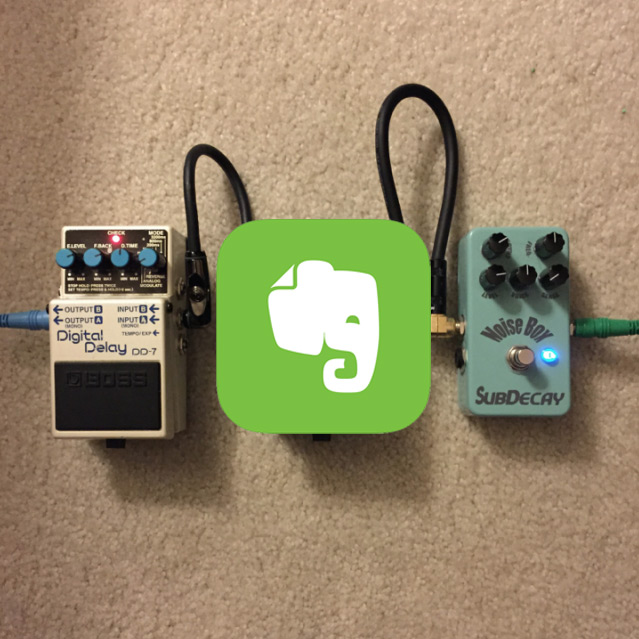I use Evernote for a bunch of things including grocery lists, clipping articles for work that I may need for later, and even planned an entire month long trip to France (I’m also using Evernote to write this article).
One of the other uses for it is when I’m working on music.
For mixing and mastering, Evernote comes in handy for keeping track of a whole host of things; making the recording process much easier to manage (and easily share with anyone else working with you).
Evernote Checklists
As anyone knows, doing things repetitively can sometimes cause your brain to hit cruise control and forget an important task. So, you can use Evernote to create a checklist of tasks for any studio process…
Make coffee
Check file begin and end points for noise and add fades where needed
Check mixes in mono
Check masters against reference tracks provided
Bounce files according to client request (44.1 / 16 bit or 48 / 24 bit)
This is a very simple example but think about the larger scale of setting up the studio to track a song. The benefit here is if you work with others and they get to the studio before you, a shared Evernote note will allow them to know what needs to get done.
Notes on the go
When I master tracks I like to give listens in the car, on the subway, on my stereo speakers, etc. Most of the time I need to jot down notes about things I’m hearing. For example:
– Car – Main guitars disappear during chorus
– Car – Vocals sound a bit too loud
– Earbuds – Vocals sound really good but quiet at 2:30 (chorus) and 4:33 (end chorus)
– Earbuds – Bass sounds too boomy, eating up lots of bottom end
– Earbuds – Lead guitar at 3:05 you can hear compressor really kick in, dial back
By creating a note for the project I’m working on, I can easily track these issues with my phone and have my list ready to go when I’m back in the studio. Remember, you don’t need to get fancy with bolding, italicizing, etc on the go because it’s a pain to do it, simply capture your thoughts.
Studio set up
Finally, Evernote rules for keeping track of process in the studio.
Got a sick mic setup that has your guitar amp sounding amazing? Trying out different mic setups for drums to see which one you like best? Take photos of the setup on your phone and punch in some descriptions like what mics you’re using, how far a mic is, levels on the board. Later you can go back and make more notes on playback.
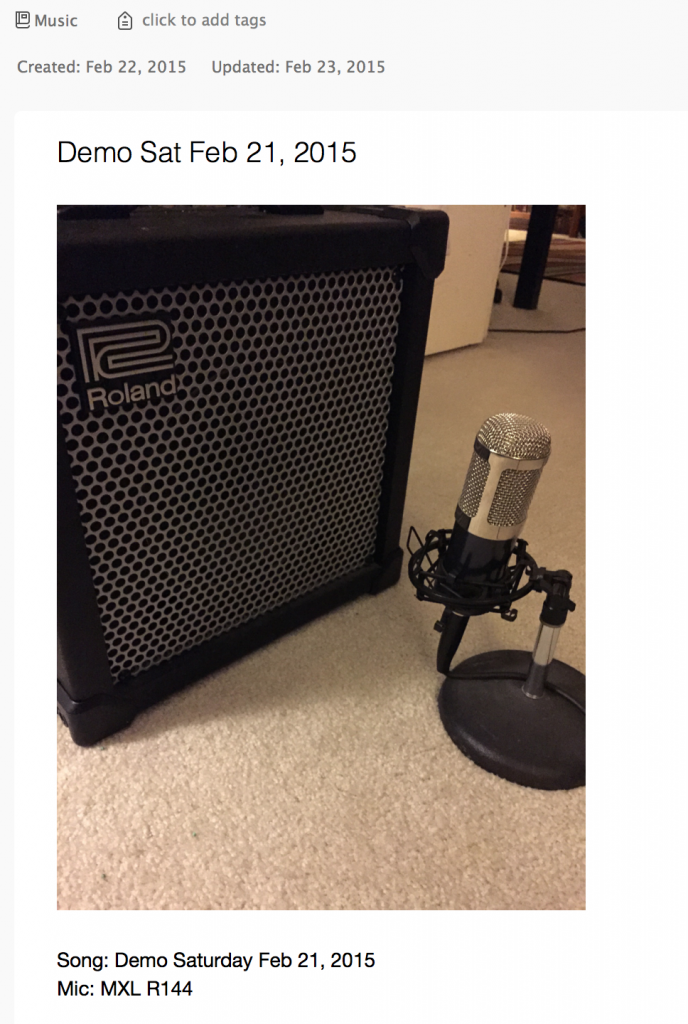
You can also take photos of your pedal board settings, drum machine settings, rack etc, and type details about how they are being used. This comes in very handy when you are working on demos and song writing where the creative process may require spontaneity but you also don’t want to lose track of a great idea while exploring other possibilities.

The great thing is it’s easy to share all of this creative process with any other engineer or band member with the click of a button.
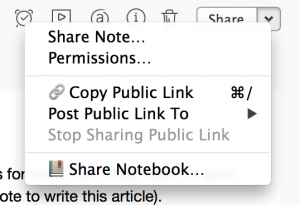
Remember to organize your notes with tags so you can easily find your projects later. I keep a number of notebooks and tag all of my documents to easily find them later. Finally, if you use Chrome, there is a great plugin that clips web pages in a few ways so if you find that article on mixing, mastering, some cool new plugin, etc, you can clip it and keep it a few taps away.